This is a peculiar error when trying to open the Oracle B2B Document Editor 12c (or even 11.1.1.7, didn’t check other versions). All the forum solutions suggest that we need to re-install the product. But when I have installed the product, the Document Editor has run correctly and was working fine. After I closed and reopened this editor, I got this error as below:
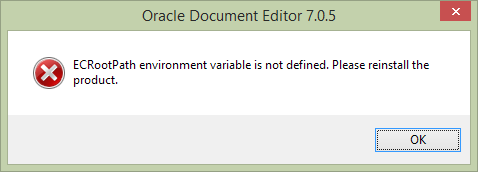
The error “ECRootPath environment variable is not defined. Please reinstall the product.” indicates that the environment variable ECRootPath is not set. Somehow, this should be set by the Installer, but I guess it’s a bug and this environment variable is not set (OR) it is set wrongly.
The workaround to make this work is – set the environment variable – ECRootPath. This should point to “%OracleDocEditor12c_Home%\SpecBuilder”.
For example – if the Document editor is installed in C:\Oracle\OracleDocEditor12c\SpecBuilder, then set the ECRootPath to C:\Oracle\OracleDocEditor12c\SpecBuilder
For Windows:
Set ECRootPath= C:\Oracle\OracleDocEditor12c\SpecBuilder (OR)
Goto System Properties (My Computer > Properties) > Advanced tab > Environment variables > click on New, enter the variable name as ECRootPath and values as C:\Oracle\OracleDocEditor12c\SpecBuilder


For Linux/Unix:
export ECRootPath=/u01/oracle/OracleDocEditor12c/SpecBuilder
Then start the Document Editor and it should work.